The cursor is blinking in a white area on the screen. this area where text will appear in the
...

Computers and Technology, 07.01.2020 00:31 msladestiny16
The cursor is blinking in a white area on the screen. this area where text will appear in the
a. draft view
b. document work space
c. print layout view
d. white space
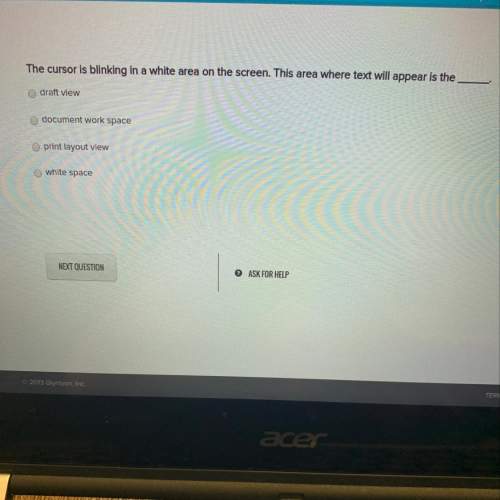

Answers: 2


Another question on Computers and Technology

Computers and Technology, 22.06.2019 03:00
Data is processed, stored, and transmitted as a series of 1s and 0s. each 1 or 0 is called a(n) . a series of eight 0s and 1s, called a(n) , represents one character—a letter, number, or punctuation mark. data becomes when it is presented in a format that people can understand and use. digital signals are represented by two different , such as +5 volts and +.2 volts. digital data can also take the form of light and dark spots etched onto the surface of a cd or the positive and negative orientation of particles on the surface of a hard disk. data consists of numbers that might be used in arithmetic operations. it can be represented digitally using the number system. data is composed of letters, symbols, and numerals that are not used in arithmetic operations. computers represent this type of data using , ebcdic, unicode, or utf-8. data is quantified using terms such as or kibibyte (1024 bytes), and prefixes such as or mebi (1,048,576), and giga or (1,073,741,824). to reduce file size and transmission times, digital data can be compressed. compression provides the means to compress data and reconstitute it into its original state. compression throws away some of the original data during the compression process. compressed files usually have at the end of the file name and are represented with special icons. these files have to be or unzipped before you can view the data they contain.
Answers: 1

Computers and Technology, 22.06.2019 16:30
You have inserted new slides based on a word outline. how do you format these new slides to match the powerpoint presentation formatting? a. select all slides in the presentation and click format on the home tab. b. select the new slides and click reset on the home tab. c. select all slides in the presentation and click reset on the home tab. d. select the new slides and click format on the home tab.
Answers: 2

Computers and Technology, 23.06.2019 18:50
What is transmission control protocol/internet protocol (tcp/ip)? software that prevents direct communication between a sending and receiving computer and is used to monitor packets for security reasons a standard that specifies the format of data as well as the rules to be followed during transmission a simple network protocol that allows the transfer of files between two computers on the internet a standard internet protocol that provides the technical foundation for the public internet as well as for large numbers of private networks
Answers: 2

Computers and Technology, 24.06.2019 11:30
Convert 11001110(acdd notation) into decimal
Answers: 2
You know the right answer?
Questions





English, 29.06.2019 15:00


Mathematics, 29.06.2019 15:00




Mathematics, 29.06.2019 15:00


Mathematics, 29.06.2019 15:00



Biology, 29.06.2019 15:00

Biology, 29.06.2019 15:00

Chemistry, 29.06.2019 15:00




