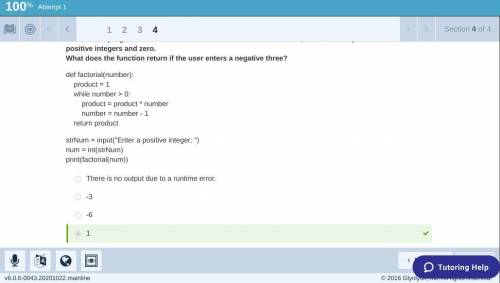Computers and Technology, 10.11.2020 17:20 chloeboo
You wrote a program to find the factorial of a number. In mathematics, the factorial operation is used for positive integers and zero.
What does the function return if the user enters a negative three?
def factorial(number):
product = 1
while number > 0:
product = product * number
number = number - 1
return product
strNum = input("Enter a positive integer: ")
num = int(strNum)
print(factorial(num))
-6
1
There is no output due to a runtime error.
-3

Answers: 1


Another question on Computers and Technology

Computers and Technology, 22.06.2019 19:20
Consider the following code snippet: #ifndef cashregister_h#define cashregister_hconst double max_balance = 6000000.0; class cashregister{public: cashregister(); cashregister(double new_balance); void set_balance(double new_balance); double get_balance() const; private: double balance[12]; }; double get_monthly_balance(cashregister bk, int month); #endifwhich of the following is correct? a)the header file is correct as given.b)the definition of max_balance should be removed since header files should not contain constants.c)the definition of cashregister should be removed since header files should not contain class definitions.d)the body of the get_monthly_balance function should be added to the header file.
Answers: 1

Computers and Technology, 23.06.2019 14:30
Select the correct answer. andy received a potentially infected email that was advertising products. andy is at risk of which type of security threat? a. spoofing b. sniffing c. spamming d. phishing e. typo-squatting
Answers: 2

Computers and Technology, 24.06.2019 01:30
Hazel has just finished adding pictures to her holiday newsletter. she decides to crop an image. what is cropping an image?
Answers: 1

Computers and Technology, 24.06.2019 08:30
Formatting rows and columns is similar to cell formatting. in an openoffice calc spreadsheet, you can format data entered into rows and columns with the of the rows and columns options. you can insert rows and columns into, or delete rows and columns from, a spreadsheet. use the insert or delete rows and columns option on the insert tab. alternatively, select the row or column where you want new rows or columns to appear, right-click, and select insert only row or only column options. you can hide or show rows and columns in a spreadsheet. use the hide or show option on the format tab. for example, to hide a row, first select the row, then choose the insert tab, then select the row option, and then select hide. alternatively, you can select the row or columns, right-click, and select the hide or show option. you can adjust the height of rows and width of columns. select row and then select the height option on the format tab. similarly, select column, then select the width option on the format tab. alternatively, you can hold the mouse on the row and column divider, and drag the double arrow to the position. you can also use the autofit option on the table tab to resize rows and columns.
Answers: 1
You know the right answer?
You wrote a program to find the factorial of a number. In mathematics, the factorial operation is us...
Questions

Mathematics, 27.08.2020 23:01

English, 27.08.2020 23:01



Mathematics, 27.08.2020 23:01

German, 27.08.2020 23:01


English, 27.08.2020 23:01

Mathematics, 27.08.2020 23:01

Mathematics, 27.08.2020 23:01







Mathematics, 27.08.2020 23:01

Mathematics, 27.08.2020 23:01