Keyboard Shortcut Match-Up
Directions:
Match the keyboard shortcut with the command it comple...

Computers and Technology, 04.02.2021 22:20 puppylover72
Keyboard Shortcut Match-Up
Directions:
Match the keyboard shortcut with the command it completes.
A Control A
B. Control B
C. Control
D. Control E
E. Controll
A
F. Control L
G. Contra N
H. Control P
I. Control R
J. Controls
1. Undoes the previous action
K. Control U
L. Control V
M. Control X
N. Control Y
0. Control Z
B
2. Selects all items
3. Cuts the selected item
4. Changes the text style to bold
5. Pastes an item on the clipboard
6. Copies the selected item
7. Adds an underline to selected text
8. Changes the text alignment to centered
9. Changes the text alignment to right
10. Changes the text alignment to left
11. Changes the text style to italicized
12. Saves the file
13. Prints the file
14. Opens a new file in the program
15. Redoes a previously undone action
Accompanies Microsof Word Basics
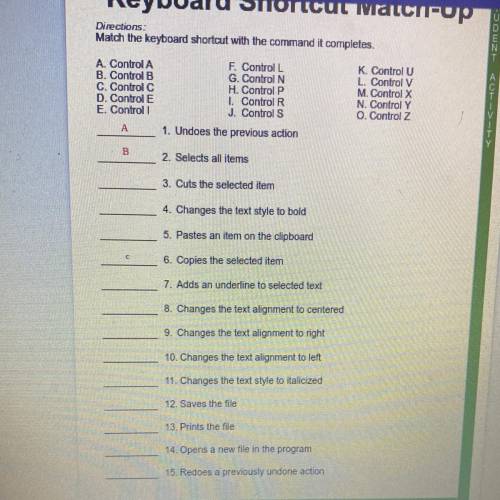

Answers: 1


Another question on Computers and Technology

Computers and Technology, 22.06.2019 08:30
On the loan worksheet in cell c9 enter pmt function to calculate the monthly payment for the altamonte springs 2018 facilities loan. ensure that the function returns a positive value and set the reference to cells b5 and b6 as absolute references.
Answers: 2

Computers and Technology, 23.06.2019 01:30
How do you set up a slide show to play continuously, advancing through all the slides without requiring your interaction? a. click set up slide show, and then select the loop continuously until ‘esc' and show without narration options. b. click set up slide show, and then select the loop continuously until ‘esc' and use timings, if present options. c. click set up slide show, and then select the show presenter view and use timings, if present options. d. click set up slide show, and then select the show without animation and browsed at a kiosk (full screen) options.
Answers: 3

Computers and Technology, 23.06.2019 17:30
Per the municipal solid waste report, what are the most common sources of waste (trash
Answers: 3

Computers and Technology, 24.06.2019 03:00
Using a conditional expression, write a statement that increments numusers if updatedirection is 1, otherwise decrements numusers. ex: if numusers is 8 and updatedirection is 1, numusers becomes 9; if updatedirection is 0, numusers becomes 7.
Answers: 1
You know the right answer?
Questions

Arts, 15.12.2021 20:50

History, 15.12.2021 20:50



History, 15.12.2021 20:50



Mathematics, 15.12.2021 20:50



Mathematics, 15.12.2021 20:50

Mathematics, 15.12.2021 20:50

Arts, 15.12.2021 20:50

History, 15.12.2021 20:50

Mathematics, 15.12.2021 20:50




Mathematics, 15.12.2021 20:50

English, 15.12.2021 20:50



