
Computers and Technology, 04.02.2021 23:00 airelle146
1. On the BlueBerryFestival sheet, in cell D5, calculate the total sales for each membership category. Be sure to create a formula that
references the named ranges.
2. Copy the formula from cell D5 to cells D6 through D10.
3. In cell A12, enter the text Total Ticket Sales: and then apply the bold format to the cell,
4. In cell D12, use the SUM function to add the numbers in the Total column.
5. In cell A13, enter the text Average Attendance and then apply the bold format to the cell.
6. In cell D13, use the AVERAGE function to average the numbers in the Attendance column. Format the cell to have no decimal places if
necessary.
7. In cell A14, enter the text Maximum Attendance and then apply the bold format to the cell.
8. In cell D14, use the MAX function to return the maximum attendance number
9. In cell A15, enter the cell Minimum Attendance and then apply the bold format to the cell.
10. In cell D15, use the MIN function to return the minimum attendance number,
11. On the BlueBerryFestival sheet, in cell A19, enter the text Donation Percentage: and then apply the bold format to the cell.
2. In cell E4, enter the text Donation Amount and then apply the bold format to the cell. Use the Wrap Text command to modify the
alignment. Apply Middle and Center Alignment as well to cell E4.
13. Format cell B19 with the Percent format and then enter 10 into the cell.
14. In cell E5, use a formula to determine the Donation Amount that multiplies the Donation Percentage by the Total
Sales/Membership amounts. Be sure to use an absolute reference in this formula ($B$19)
15. Copy the formula from cell E5 to E6 through to E10
16. In cell A16, enter the text Membership Categories Represented and then apply the bold format to the cell.
17. In cell D16, use the COUNT function to return the number of cells that attendance reported among the categories. Your function
arguments should include (B5:B10).
18. In cell A21, enter the text Reported by: and apply bold to the cell. Add your name to cell B21,
19. In cell C21, enter a TODAY function that applies today's date. Remember this function requires no argument inside of the parentheses.
20. Apply the following date format to cell 021: More Number Formats, Choose the last "Date" option that is formatted as 14-Mar-2012,
21. Take a look over your spreadsheet, If your formulas return an error, be sure you have begun them with the equal sign as well as the proper
cells are used as arguments. Submit the spreadsheet.
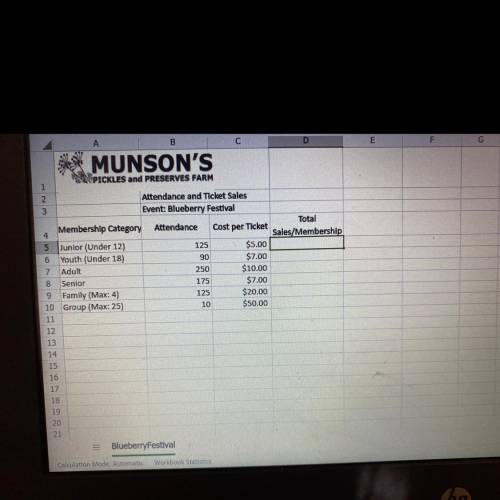

Answers: 3


Another question on Computers and Technology

Computers and Technology, 22.06.2019 04:30
There is a simple pattern for determining if a binary number is odd. what is it and why does this pattern occur? how many bits would you need if you wanted to have the ability to count up to 1000? how high could you count in binary if you used all 10 of your fingers as bits? (finger up means 1, finger down means 0)
Answers: 3

Computers and Technology, 23.06.2019 23:40
Which of the following calculates the total from the adjacent cell through the first nonnumeric cell by default, using the sum function in its formula? -average -autosum -counta -max
Answers: 1

Computers and Technology, 24.06.2019 00:10
Read each statement below. if the statement describes a peer-to-peer network, put a p next to it. if the statement describes a server-based network, put an s next to it. p - peer-to-peer s - server-based
Answers: 1

Computers and Technology, 24.06.2019 02:10
Which sentences describe the things you need to ensure while creating a sketch and a drawing? while an artistic or creative drawing is a creative expression, a technical drawing is an informative expression. you need to create accurate and neat drawings to convey accurate information. a technical drawing clearly conveys its meaning or information, and does not leave room for interpretation maintain a good speed while creating drawings
Answers: 1
You know the right answer?
1. On the BlueBerryFestival sheet, in cell D5, calculate the total sales for each membership categor...
Questions




Arts, 03.07.2019 09:30

Mathematics, 03.07.2019 09:30



Computers and Technology, 03.07.2019 09:30







Biology, 03.07.2019 09:30



Mathematics, 03.07.2019 09:30


Business, 03.07.2019 09:30



