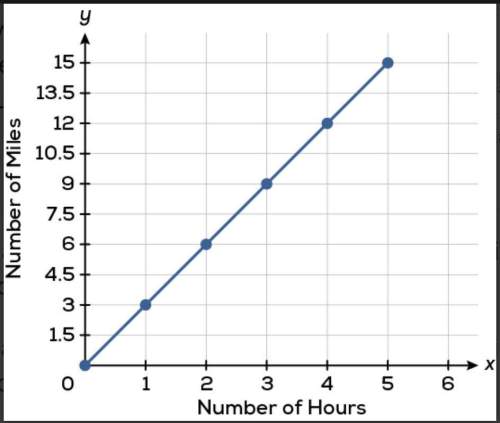Choose the word that matches each definition. Each term is only used once.
A
application is a...

Computers and Technology, 22.03.2021 23:30 PLEASEHELP4528
Choose the word that matches each definition. Each term is only used once.
A
application is an application that runs exclusively on tablets and smartphones.

Answers: 2


Another question on Computers and Technology

Computers and Technology, 21.06.2019 16:30
Which type of computing device is best suited to having a digital pen as an input device? a. personal computer b. personal digital assistant c. smart television d. laptop e. mobile phone
Answers: 3

Computers and Technology, 22.06.2019 09:00
Which best describes the condition under which the unicode output is the same as plain text?
Answers: 3

Computers and Technology, 23.06.2019 10:00
Install and use wireshark program ( send back screen shots and other vital information) case project 3-2: decode a tcp segment in a wireshark capture in this chapter, you walked through tcp segment to interpret the data included in its header. in this project, you use wireshark to capture your own http messafes, examine the tcp headers, and practice interpreting the data you'll find there. 1. open wireshark and snap the window to one side of your screen. open a browser and snap that window to the other side of your screen so you can see both windows.
Answers: 2

Computers and Technology, 24.06.2019 08:30
Formatting rows and columns is similar to cell formatting. in an openoffice calc spreadsheet, you can format data entered into rows and columns with the of the rows and columns options. you can insert rows and columns into, or delete rows and columns from, a spreadsheet. use the insert or delete rows and columns option on the insert tab. alternatively, select the row or column where you want new rows or columns to appear, right-click, and select insert only row or only column options. you can hide or show rows and columns in a spreadsheet. use the hide or show option on the format tab. for example, to hide a row, first select the row, then choose the insert tab, then select the row option, and then select hide. alternatively, you can select the row or columns, right-click, and select the hide or show option. you can adjust the height of rows and width of columns. select row and then select the height option on the format tab. similarly, select column, then select the width option on the format tab. alternatively, you can hold the mouse on the row and column divider, and drag the double arrow to the position. you can also use the autofit option on the table tab to resize rows and columns.
Answers: 1
You know the right answer?
Questions


English, 08.02.2021 23:00


Mathematics, 08.02.2021 23:00

Mathematics, 08.02.2021 23:00


Mathematics, 08.02.2021 23:00

Biology, 08.02.2021 23:00







Mathematics, 08.02.2021 23:00





Mathematics, 08.02.2021 23:00