How can you achieve an effect like that shown in the image?
a. click dropped indent in...

Computers and Technology, 16.10.2019 21:30 jason9394
How can you achieve an effect like that shown in the image?
a. click dropped indent in the insert tab.
b. click drop cap in the text group.
c. click enlarged cap in the text group.
d. click enlarged font in the insert group.
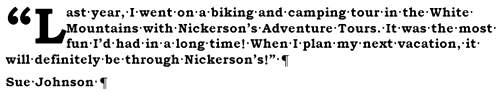

Answers: 2


Another question on Computers and Technology

Computers and Technology, 22.06.2019 03:30
Which group on the home tab allows you to add shapes to a powerpoint slide?
Answers: 1

Computers and Technology, 22.06.2019 09:50
17. implement the jvm dload instruction for the mic-2. it has a 1-byte index and pushes the local variable at this position onto the stack. then it pushes the next higher word onto the stack as well
Answers: 2

Computers and Technology, 22.06.2019 23:30
For her science class, elaine is creating a presentation on weather in the united states. she wants to make the presentation beautiful and interesting by drawing simple cloud or wave shapes. which is the best way for elaine to draw these shapes?
Answers: 1

Computers and Technology, 23.06.2019 16:00
What is the biggest difference between section breaks and regular page breaks? section breaks are more difficult to add than page breaks. section breaks make it easier for you to view the document as an outline. section breaks allow you to have areas of the document with different formatting. section breaks are smaller than regular page breaks.
Answers: 2
You know the right answer?
Questions

History, 11.12.2020 08:30



Mathematics, 11.12.2020 08:30

Social Studies, 11.12.2020 08:30



Mathematics, 11.12.2020 08:30

Mathematics, 11.12.2020 08:30

Mathematics, 11.12.2020 08:30

Mathematics, 11.12.2020 08:30

Biology, 11.12.2020 08:30


History, 11.12.2020 08:30



Social Studies, 11.12.2020 08:30



Mathematics, 11.12.2020 08:30



