Tab
Scroll bars
View buttons
Cursor
Ribbons
Ruler
Commands
Stat...

Computers and Technology, 13.05.2021 21:10 lokaranjan5736
Tab
Scroll bars
View buttons
Cursor
Ribbons
Ruler
Commands
Status bar
Mouse pointer
Zoom slider
Title bar
File tab
1.
this displays commands for opening, saving and printing documents.
2.
this bar displays the file name and the program name. It also displays the
minimize, restore and Close buttons.
3.
these are horizontal bars near the top of the program's window that is
designed to help you quickly find the commands that you need to complete a
task.
are instructions that carry out an action when clicked. They can be selected
from the Quick Access Toolbar or the Ribbon
5.
opens a different ribbon and gives you quick access to the commonly used
commands that you need to complete a task.
this allows you to select items or to move to a specific position where you
would like to put the cursor.
7.
brings unseen parts of a document into view, located at the right side and
bottom
8.
display the margins, tab settings and indents in documents, located at the top &
left side.
9.
a flashing vertical line that indicates where the next character typed will be
inserted
10
can be found at the bottom right and it is used to zoom in and out and view
your document easier.
11
displays information about the current document. (# of pages and # of words
etc.) document easier
12.
lets you change how the document appears and are located at the bottom
right
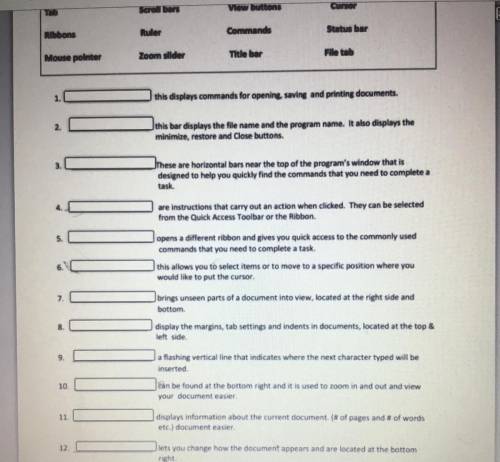

Answers: 1


Another question on Computers and Technology

Computers and Technology, 22.06.2019 02:20
The reset circuit used on the four 3-bit counters analyzed in this activity reset the counts to zero (000). it makes sense for the up-counters to start at zero (000), but the down-counters should start at seven (111). what would you need to change so that the 3-bit binary down counter with j/k flip-flops you just created would reset to seven (111)?
Answers: 1

Computers and Technology, 23.06.2019 22:20
Read “suburban homes construction project” at the end of chapters 8 and 9 (in the textbook) and then develop a wbs (work breakdown structure) in microsoft excel or in microsoft word (using tables)
Answers: 1

Computers and Technology, 24.06.2019 09:30
Retype the statements, correcting the syntax errors. system.out.println("num: " + songnum); system.out.println(int songnum); system.out.println(songnum " songs"); note: these activities may test code with different test values. this activity will perform two tests: the first with songnum = 5, the second with songnum = 9. see how to use zybooks.
Answers: 1

Computers and Technology, 24.06.2019 10:20
Identify the publisher in this citation: carter,alan.a guide to entrepreneurship.new york: river’2008.print.
Answers: 3
You know the right answer?
Questions




Mathematics, 20.12.2019 21:31









Computers and Technology, 20.12.2019 21:31









