
Computers and Technology, 18.08.2021 09:20 hjeffrey168
How to execute python code in command prompt *window*?
Iam using sublime text 3 and want to execute my python code in command prompt.
This is my current build system:
{
"cmd": ["python", "$file"],
"selector": "source. python",
"file_regex": "^\\s*File \"(...*?)\", line ([0-9]*)"
}
But I want my program to open in command prompt window and show the result there. I dont want to see the result in sublime text. Please help.
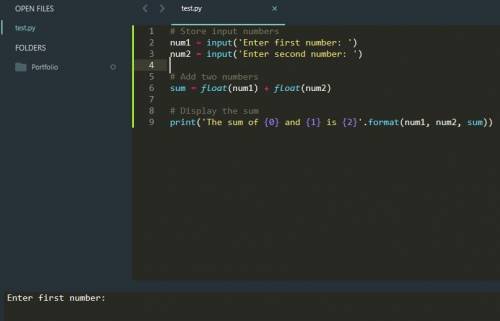

Answers: 3


Another question on Computers and Technology

Computers and Technology, 22.06.2019 12:00
Which of the following does 3d animation create an illusion of on the screen? a. depth b. emotion c. length d. dialogue
Answers: 1

Computers and Technology, 22.06.2019 20:50
What is the difference between windows 7 and windows 10?
Answers: 1

Computers and Technology, 23.06.2019 15:00
To check whether your writing is clear , you can
Answers: 2

Computers and Technology, 24.06.2019 12:50
When is it most apprpriate for a development team to change the definition of done
Answers: 1
You know the right answer?
How to execute python code in command prompt *window*?
Iam using sublime text 3 and want to execute...
Questions








Chemistry, 25.02.2020 22:55


English, 25.02.2020 22:55

Mathematics, 25.02.2020 22:55

Mathematics, 25.02.2020 22:55











